Displaying Images
XImage display
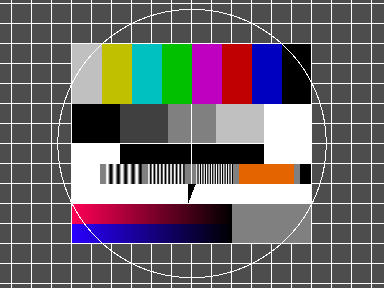
Display using Hornetseye::XImageOutput should work any X.Org true colour display. This display mode is used by default.
require 'hornetseye_rmagick'
require 'hornetseye_xorg'
include Hornetseye
img = MultiArray.load_ubytergb 'http://www.wedesoft.de/hornetseye-api/images/colour.png'
img.show
OpenGL display
One can use Hornetseye::OpenGLOutput to use OpenGL hardware acceleration (glDrawPixels to be more exact). OpenGL also works on displays other than true colour. However OpenGL is not always supported and it can interfere with compositing window managers.
require 'hornetseye_rmagick'
require 'hornetseye_xorg'
include Hornetseye
img = MultiArray.load_ubytergb 'http://www.wedesoft.de/hornetseye-api/images/colour.png'
img.show :output => OpenGLOutput
XVideo display
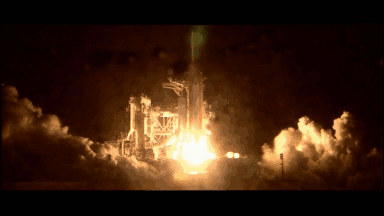
Hornetseye::XVideoOutput provides hardware accelerated video display. Note that XVideo is not supported by some graphic cards. Usually it is not possible to have more than one window using XVideo display at the same time. XVideo is usually used to display videos.
require 'hornetseye_ffmpeg'
require 'hornetseye_xorg'
include Hornetseye
input = AVInput.new 'http://anon.nasa-global.edgesuite.net/anon.nasa-global/NASAHD/sts-116/STS-116_LaunchHD_480p.wmv'
X11Display.show :frame_rate => input.frame_rate, :output => XVideoOutput do
input.read
end
Multiple Windows
The simple API shown above is not sufficient for handling multiple windows. If more than one window is required for display, one can use the lower level API to do so. The following example displays multiple windows with the colour channels of a video.
require 'hornetseye_xorg'
require 'hornetseye_ffmpeg'
include Hornetseye
input = AVInput.new 'http://peach.themazzone.com/durian/movies/sintel-1024-surround.mp4'
dt = 1.0 / input.frame_rate
width, height = input.width, input.height
p width
p height
display = X11Display.new
output = (0 ... 4).collect { XImageOutput.new }
window = output.collect { |o| X11Window.new display, o, width, height }
window.zip( [ 'Video', 'Red', 'Green', 'Blue' ] ).collect { |w,title| w.title = title }
window.each { |w| w.show }
t = Time.new.to_f
while display.status?
img = input.read_ubytergb
output[0].write img
output[1].write img.r
output[2].write img.g
output[3].write img.b
display.event_loop [ t + dt - Time.new.to_f, 0 ].max
t += dt
end
window.each { |w| w.close }
See Also
- Hornetseye::X11Display
- Hornetseye::X11Window
- Hornetseye::XImageOutput
- Hornetseye::OpenGLOutput
- Hornetseye::XVideoOutput