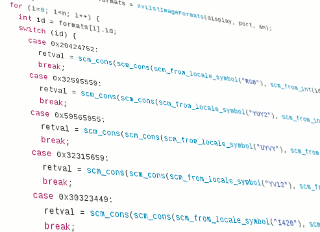
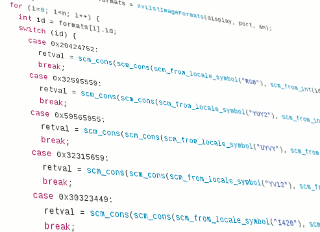
You can download the latest version of the code like this:
git clone https://github.com/wedesoft/aiscm.gitYou need to install the dependencies:
apt-get install -q -y apt-utils
apt-get install -q -y build-essential
apt-get install -q -y autoconf automake libtool
apt-get install -q -y devscripts equivs
apt-get install -q -y linux-libc-dev
apt-get install -q -y guile-3.0-dev
apt-get install -q -y libx11-dev libxext-dev libxv-dev libxmu-dev libxi-dev libglu1-mesa-dev libgl1-mesa-dev
apt-get install -q -y gettext
apt-get install -q -y pandoc
apt-get install -q -y libjpeg-dev libmjpegtools-dev
apt-get install -q -y libpulse-dev
apt-get install -q -y imagemagick libmagickcore-dev
apt-get install -q -y libswresample-dev
apt-get install -q -y libswscale-dev
apt-get install -q -y libavutil-dev
apt-get install -q -y libavcodec-dev
apt-get install -q -y libavformat-dev
apt-get install -q -y libxpm-dev
apt-get install -q -y llvm-13
apt-get install -q -y llvm-13-dev
apt-get install -q -y clang-13
apt-get install -q -y libomp5-13
apt-get install -q -y libomp-13-dev
apt-get install -q -y clearsilver-dev
apt-get install -q -y cmake
apt-get install -q -y wgetNote that ffmpeg version needs to be 4.4.4 or somewhat earlier!
You also need
A recent version of Protobuf-C library and compiler:
wget -q https://github.com/protocolbuffers/protobuf/releases/download/v3.10.0/protobuf-all-3.10.0.tar.gz
wget -q https://github.com/protobuf-c/protobuf-c/releases/download/v1.3.2/protobuf-c-1.3.2.tar.gz
tar xzf protobuf-all-3.10.0.tar.gz
tar xzf protobuf-c-1.3.2.tar.gz
cd protobuf-3.10.0
./configure
make -j `nproc`
sudo make install
cd ..
cd protobuf-c-1.3.2
./configure
make -j `nproc`
sudo make install
cd ..The Tensorflow C library (install the GPU version instead if you have a GPU):
wget -q https://storage.googleapis.com/tensorflow/libtensorflow/libtensorflow-cpu-linux-x86_64-1.14.0.tar.gz
sudo tar xz -C /usr/local -f libtensorflow-cpu-linux-x86_64-1.14.0.tar.gzThe software then can be build and installed as follows:
cd aiscm
./autogen.sh
./configure
make -j `nproc`
sudo make installIt is recommended to enable a REPL with history and colorized output.
I.e. install guile-colorized
and then create a file ~/.guile with the following
content.
(use-modules (ice-9 readline))
(activate-readline)
(use-modules (ice-9 colorized))
(activate-colorized)It is recommended to edit Scheme documents with Vim or Emacs. Both editors have plugins for parenthesis editing (ParEdit). The editors also have plugins for rainbow parentheses.